How to add product options in OpenCart?
To add option to product in OpenCart,
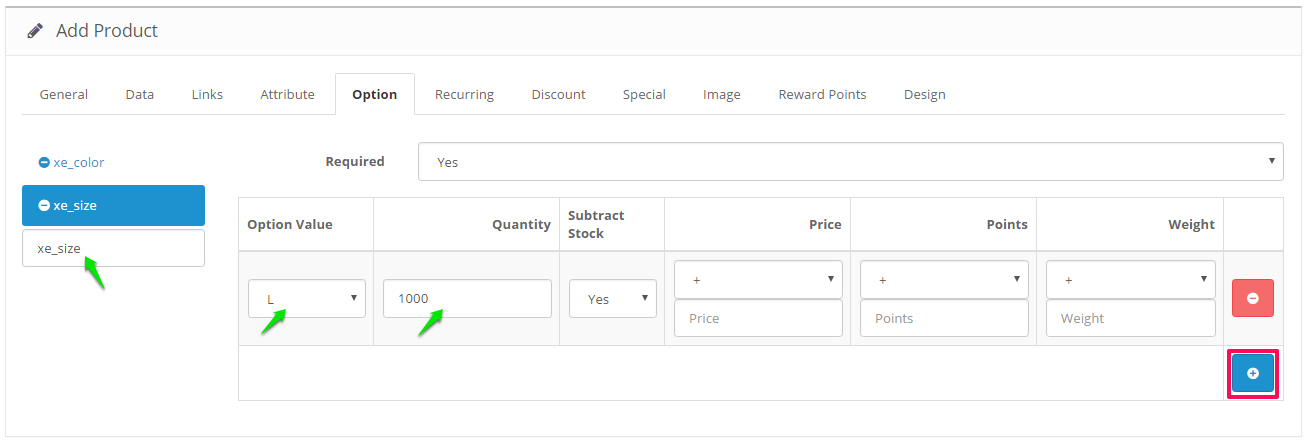
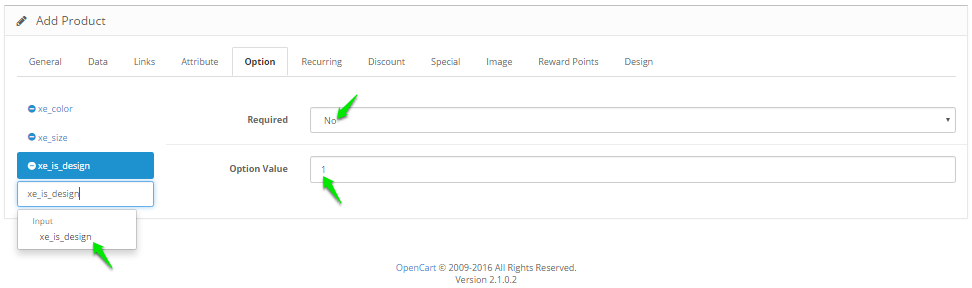
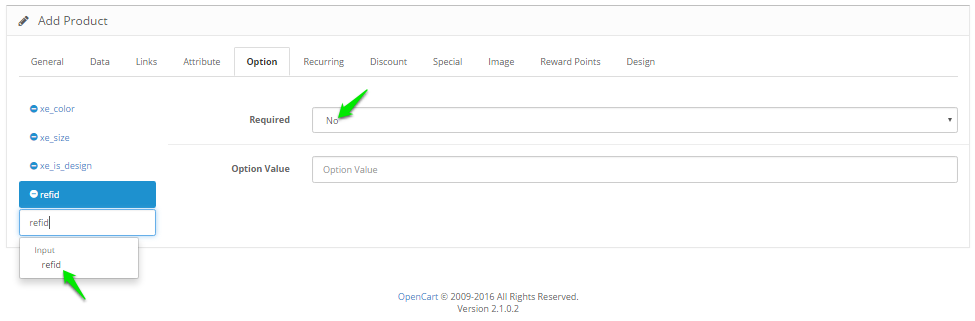
1. Login to Opencart Admin.
2. Go to Catalog in the toolbar towards the left and select Products from the drop-down.3. A new page will appear. Click on the Add New icon '+' located on the top-right-corner.
4. Select Option tab and take the following actions there:
- Search for xe_color in the search bar. A box will appear. Tap on the add icon '+' and enter Option Value and Quantity
- Again, go to the search bar to type and select xe_size. A box will appear. Tap on the add icon '+' here as well and enter size and quantity
- Come back to the search bar to type and select xe_is_design. A box will appear. There, select 'No' for Required and '1' for Option Value.
- Once again, go to the search bar to type and select refid. A box will appear. select 'No' for Required and leave Option Value blank.
5. Click on Save icon on the top right corner
Your have added product options in OpenCart.
Related Articles
How to add product in OpenCart admin?
You can add product in Opencart admin via two options, 1. Without product image When there are many product variants and you don't want to upload image for each side: Choose this option to create a template on inkXE Admin using which you can add a ...How to add product in OpenCart: with product image?
0To add product in OpenCart, 1. Login to your OpenCart admin. 2. Go to Catalog in the toolbar towards the left and select Products from the drop-down. 3. A new page will appear. Click on the Add New icon '+' located on the top-right-corner. ...How to add product in OpenCart: without product image?
To add product in OpenCart, 1. Login to your OpenCart admin. 2. Go to Catalog in the toolbar towards the left and select Products from the drop-down. 3. A new page will appear. Click on the Add New icon '+' located on the top-right-corner. ...How to add color variations to product in OpenCart Admin?
To add product variation in Opencart Admin, 1. Login to your OpenCart admin. 2. Go to Catalog in the toolbar towards the left and select Products from the drop-down. 3. A new page will appear. Click on the Add New icon '+' located on the ...How to add product category in OpenCart admin?
To add product category in OpenCart admin, 1. Login to your OpenCart admin. 2. Go to Catalog in the toolbar towards the left and select Categories from the drop-down. 3. A new page will appear. Click on the Add New icon '+' located on the ...